
Virtual presentations aren’t groundbreaking. In fact, they’ve been around for a while. However, with the way 2020 unfolded, and the undeniable shift to remote work, virtual presentations are having a moment. Virtual presentations are far more popular (dare we say it: they’re the new norm) than they were three years ago. But what is a virtual presentation?
Virtual presentations are presentations that are given, or received, remotely and from behind a computer screen. Hence: virtual. Virtual presentations allow you to present to more people at the same time without the limitations of capacity in an auditorium, scheduling conflicts, and travel. They’re simply more accessible, and convenient. However, on the same coin, some may argue that virtual presentations are less effective because they lack that face-to-face connection that many humans crave. Either way, they’re here to stay.
Before we get into the nitty gritty of virtual presentations, it’s important to understand where they came from and why they’re beneficial to businesses.
The rise of virtual presentations
The work presentation has evolved since the days of carvings on cave walls. In the Don Draper days of 1960s Manhattan, the concept of a "presentation" was very different than it is today. At that time, presentations consisted of a series of hand-rendered drawings (or storyboards) that were first glued to a piece of foam core and then proudly displayed on metal easels for the audience’s viewing pleasure (or frustration, if they happened to be nearsighted). Or, in less sexy industries, paper memos were typed up on typewriters and distributed for people to read during meetings — usually accompanied verbally by an equally lackluster presenter.
Today, it’s a totally different world.
We went from storyboards, to clunky projector slides, to death by PowerPoint. Looking back, none of those were totally great options if you didn’t have the design skills to back your presentation, but they all got the job done. Since then, presentation software has stepped up to the plate and changed the presentation game (and rightfully so). Now the best presentation software works in the cloud, so it’s much more efficient to create and collaborate alongside colleagues or peers. Naturally, it’s easier to share presentations, too.
With presentation software more readily available, anyone without 5+ years of experience in digital design can create something wow-worthy. And with presentation software evolving and adopting the most up-to-date technologies, it’s easier than ever to present to anyone, anytime, from anywhere. Insert: virtual presentations. Sure, virtual presentations have been around for years, but they didn’t see their inadvertent rise to fame until the 2020 pandemic forced companies to rethink their work culture. For the last 18 months, virtual presentations have been the norm. In fact, one could go so far as to say they saved businesses and company culture in the face of COVID-19. Without the ability to present remotely, at any given time, businesses worldwide would have suffered from the lack of both client-facing and internal communications.
Virtual presentation tips
Now that we know a little more about virtual presentations, and their rise to fame, let’s talk about how to actually give one. Here are five simple tips for a winning virtual presentation.
Get the proper virtual presentation software
The first step in setting yourself up for success is equipping yourself with the right tools. When preparing a virtual presentation, you want to make sure that you have a great presentation software to carry you through.
Beautiful.ai makes it easy to present virtually, without compromising the impact of your message. We allow you to create something brilliant in half the time it would take to build a presentation in outdated software, like PowerPoint. With less time fidgeting with text boxes and graphs in your virtual presentation, you can focus on the things that really matter like engaging your remote audience and telling your story. And with everything right there in the cloud, it’s easy to edit and present on a whim— you’re always working on, or presenting, the most updated version of the deck.
Minimize distractions
Distractions come in all shapes and sizes. It can be the 7 open tabs on your web browser, or the lawn mower in the background of your colleagues' video. Whatever it is, it’s important to keep distractions to a minimum when giving a virtual presentation. If you’re presenting, make sure your space is clean and decluttered, and don’t be afraid to ask your audience to mute while they tune in.
Engage the audience through photos, animations, and audio
When you can’t be there live to redirect your audiences’ attention back to your screen, you have to rely on other assets to rein in their focus. Visual storytelling is a great solution to combating potential work-from-home apathy. Things like photos, videos, dynamic animations and audio all help to keep the audience engaged and interested in what you’re presenting.
To take it a step further, adding recorded audio to each slide allows you to narrate what’s on the screen when you can’t be there in person. It helps you tell the audience exactly what you want them to know so that there’s little room for misinterpretation.
Practice makes perfect
Of course, even with an air-tight pitch, your virtual presentation can still get derailed by things outside of your control. It’s important to be proactive and practice your presentation so that you are familiar with the software and technology beforehand. While you can’t control everyone’s WiFi connection, you can make sure that everything is running smoothly on your end prior to going live. Plus, practice makes perfect— at the very least get familiar with your deck and the flow of your story.
Send a follow up
The beauty of virtual presentations is that it gives you the opportunity to follow up quickly and frequently. You may choose to open up your email inbox for questions, concerns, or feedback following the presentation to save time. Similarly, you’ll likely want to follow up with the final call-to-action so that the audience isn’t confused on what you’re asking them to do. But most importantly, you should definitely, without-a-doubt, follow up with the presentation deck.
Beautiful.ai’s shareable link capabilities makes it easy to follow up with a link to your presentation after the meeting. And because everything is saved to the cloud, you know that you’re sending the most up-to-date version, all the time. By sending a follow up, you’re encouraging your peers, clients, or colleagues to revisit the presentation on their own time whether they were there for the virtual presentation or not. It acts as a tangible takeaway, and might be the difference between them remembering what you presented and forgetting your pitch as soon as they leave the meeting.

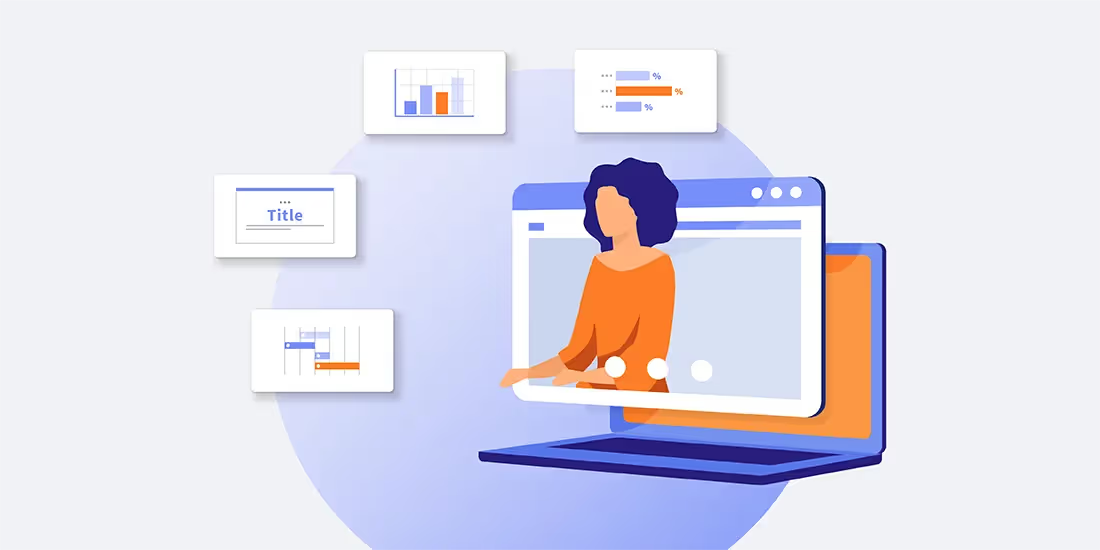
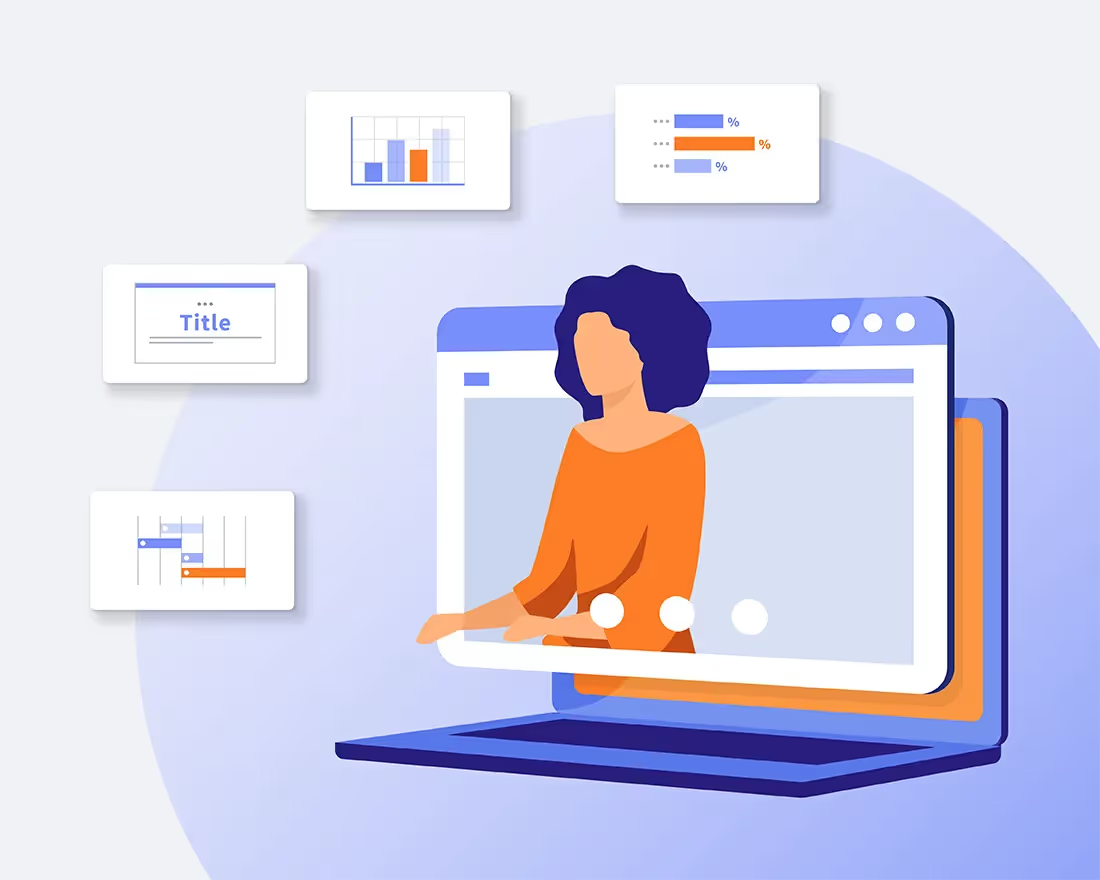


.avif)

.gif)
.avif)