
Attention spans are lower than they’ve ever been. We have the rise of short-form video content— TikTok— to thank for that. Short-form videos has changed the way audiences consume content in that they want to get to the key takeaway as quickly as possible. When you apply the new attention span norm (or lack thereof) to a presentation, a 60 minute presentation simply isn’t effective anymore. Presenters need to get their message across more efficiently in order to keep an audience engaged. Insert: a 5-minute presentation.
A 5-minute presentation might be taking it to an extreme, and we realize not every deck can be trimmed down to meet those time restraints, but there are benefits to designing and delivering a quick, and to-the-point deck. The biggest benefits being time and engagement. The longer your presentation goes on, the greater the chance that you’re losing your audience to boredom. If you’re able to pack a bigger punch in less time, your audience will retain more of what you’re telling them with an interest in continuing the conversation. A shorter presentation also helps the presenter prioritize what really matters in the story so that they’re leading with more meaningful and valuable information. A win-win for everyone involved.
In this blog we help you rethink your presentation game, and share how to design and deliver a 5-minute presentation effectively.
Slides to include in a 5-minute presentation
When you’re preparing a quick presentation, the less time you spend on design the more time you have to focus on the delivery. But on the same coin, your deck design needs to be organized and impactful. This is where presentation software, like Beautiful.ai, really shines. Our Smart Slide templates automatically apply the principles of good design, so even the most amateur designers can create stunning slides in a fraction of the time by easily plugging in their content. The smart technology takes on the burden of design choices so that presenters can focus on what matters most: their 5-minute story.
Here are the slides you should include in your 5-minute presentation deck.
Title slide
A title slide is self-explanatory, but since this is a 5-minute presentation, you’ll want to provide as much context as possible without compromising the design. A title slide in this case should include the what (subject matter), why (it’s importance), and who (the thought-leader or expert on the topic). You won’t spend much time on this slide in the presentation, but it will tell the audience exactly what they’re about to learn and (hopefully) grab their attention.
Outline slide
What are the specifics that you plan to cover in your 5-minute presentation? The next slide (the outline) should showcase more details about the presentation on a high-level. This helps set expectations with the audience on what’s to come, and how it’s relevant to them.
Pro tip: incorporate animations and visual assets where it makes sense on slides to keep the audience engaged the entire 5 minutes.
Problem description
Before you can introduce your solution, you need to make the problem clear. The problem can be a gap in the market, a unique pain point, or an opportunity for improvement. By explaining the problem, you’re creating a sense of urgency and anticipation for your value proposition and the solution you’re offering.
Proposed approach
You’ve piqued the interest of your audience, now it’s time to hit them with your proposed approach. What is the solution to the problem, and how will it benefit them? You only have five minutes, but don’t skimp on this slide. Your proposed solution should be very specific and the value should be clear.
Summary slide
How you end a 5-minute presentation matters. Your summary slide should pack a punch, and leave the audience wanting more. This is what will motivate them to follow up or follow through with the final call-to-action (assuming there is one). You can treat your summary slide as an executive summary and recap the most important points, or leave them with a powerful statistic and next steps.
Delivering a 5-minute presentation
Your deck is done, now let’s nail the delivery. Five minutes isn’t a lot of time to add context to the content you chose to include in the deck. Each slide in the presentation should have one key idea so the takeaways are obvious and clear. In your delivery, you can add color to those slides and elaborate where necessary. But remember, it’s a 5-minute presentation, and you should aim to present a slide per minute (give or take) to give yourself ample time to hit each key point.
Because of the time limitations, practice is key. Do a few dry runs of your presentation in front of your dog or the mirror to ensure you're adhering to the time limitations, and then do a few more. Practice will help you ace your speech, while ensuring there aren’t any technical issues with your presentation throughout the deck.
As a follow-up, you might choose to send your presentation deck to the audience via email after the meeting so they can view it in their own time. This gives them time to comb through your content at their leisure, which may result in additional questions or feedback. Use your email as an opportunity to remind them of the CTA and encourage them to take the next steps.

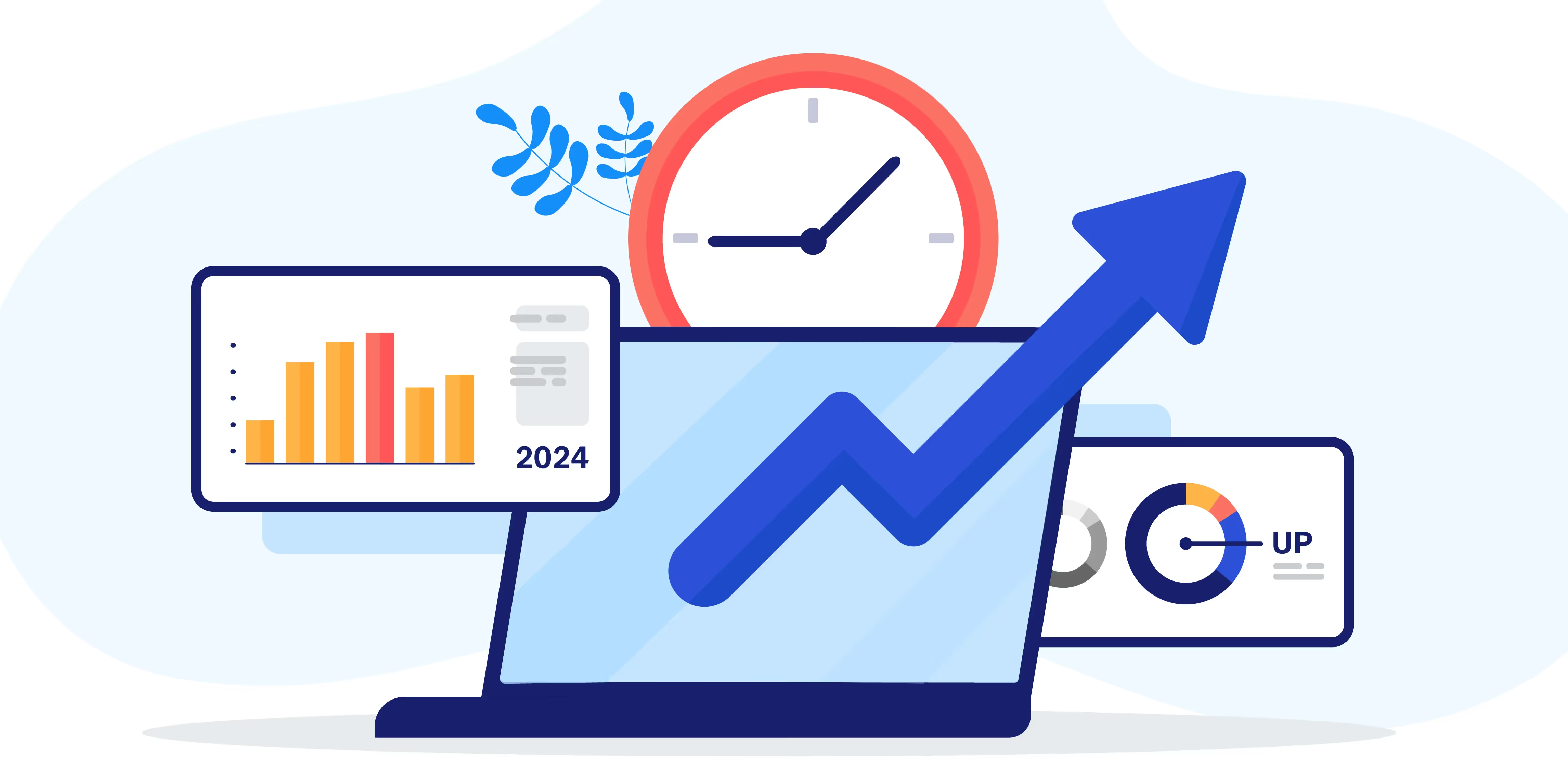
.avif)


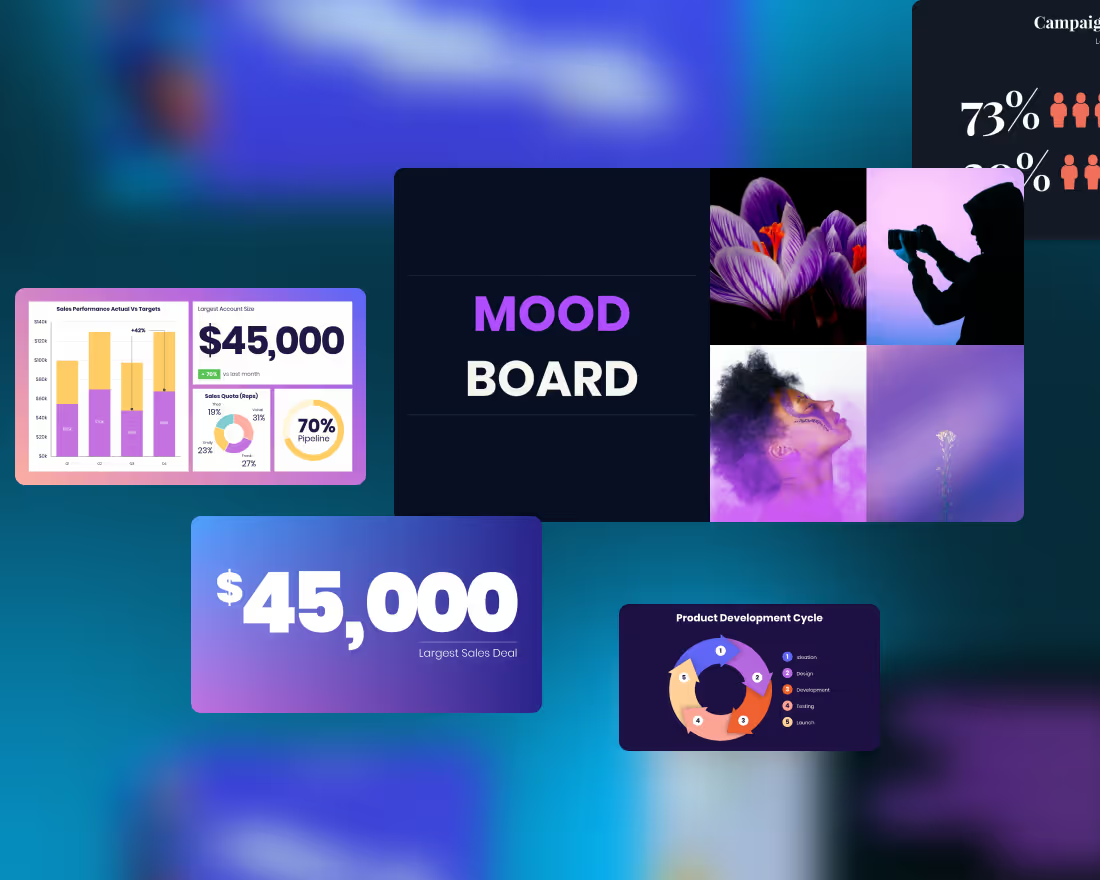
.gif)
.gif)
