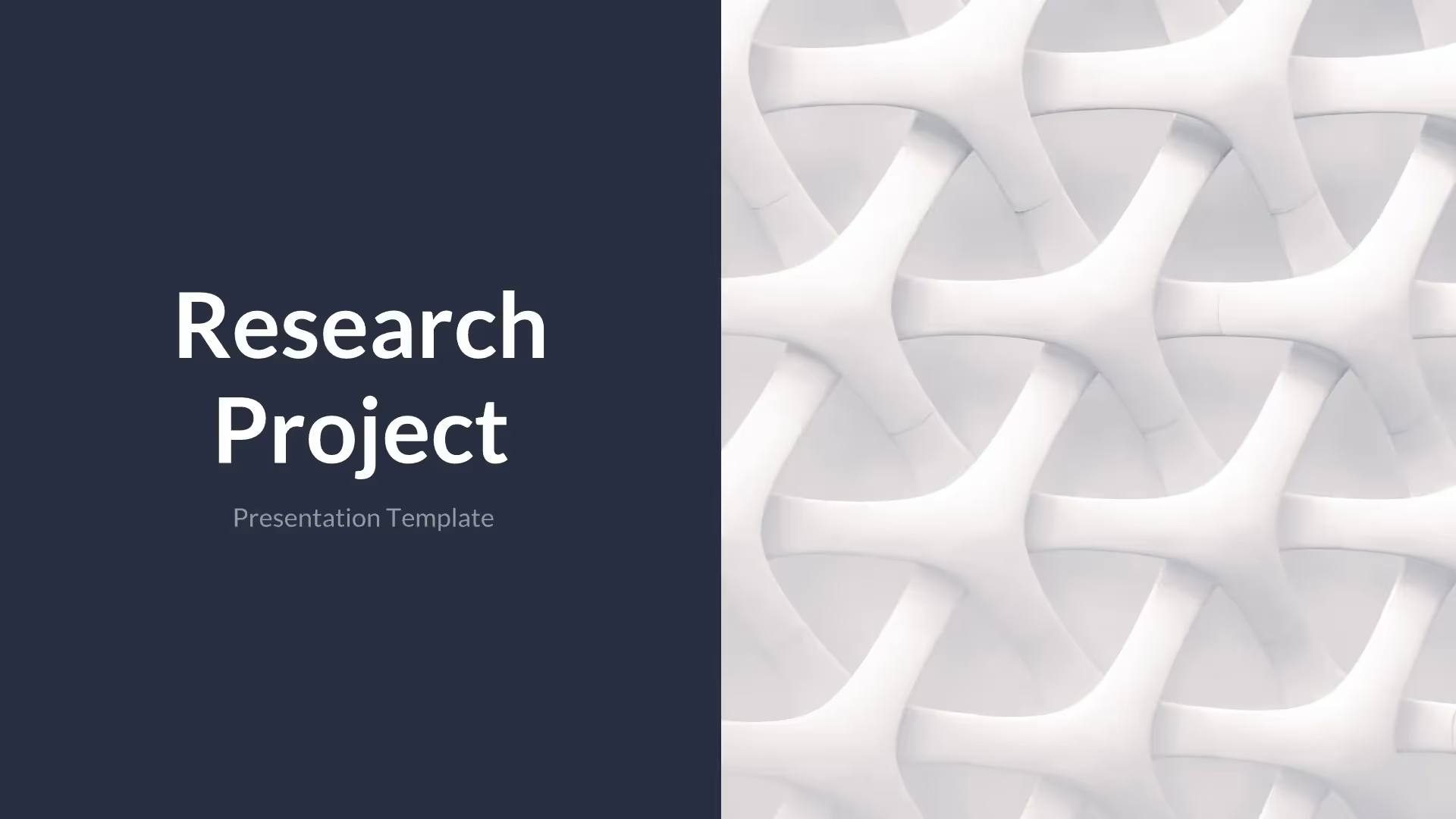Quora Pitch Deck Template
Founded in 2009, Quora is the self-proclaimed ‘sweet spot’ of the internet: a place where audiences can discover relevant, high-quality content in the form of a question-and-answer platform. The ultimate goal? To bring users from all across the internet into one space, reducing their time spent elsewhere searching through scattered information, never finding the answers they need.
And the Quora co-founders succeeded in that goal. Today, the platform sees 300 million active users a month. To get there, though, they first needed buy-in from investors with a Quora pitch deck. While the presentation helped seal the deal, it called for a redesign that feels less amateur — one that reflects the ingenuity and excitement of the Quora platform we know and use today. The result: a Quora pitch deck with a more sophisticated design, strong color palette, and sleek (but subtle) animations.
Use this Quora pitch deck template to create your presentations for:
- Multimedia pitches
- Podcast and webinar pitches
- App pitches
Explore the Quora Pitch Deck redesigned using Beautiful.ai
Creating a pitch deck doesn’t have to be a choice between quality content and quality design; you can have the best of both worlds. With our reimagined Quora pitch deck, you can bring your own thoughts and ideas to life in a way that’s both inspiring and impressive. Here’s a look at our redesigned template you can use in your next presentation:
How to create your own Quora Pitch Deck
With this presentation template, bringing your pitch to life is simple. Here are some tips for creating a unique-to-you deck that matches the personality and professionalism of Quora.
Why now? Why this idea? Don’t be afraid to pose questions to your audience, then back them up with the answers.
Numbers are important, but your audience doesn’t need to be bogged down by them. Stick to the most crucial data they need to know upfront.
Present your information in more visually engaging ways by using graphs, charts, logos, and photos.
The length of your presentation, the text on your slides, the information you’re presenting — the simpler, the better. Only share what your audience needs to know in that particular moment.

.avif)
.avif)
.avif)
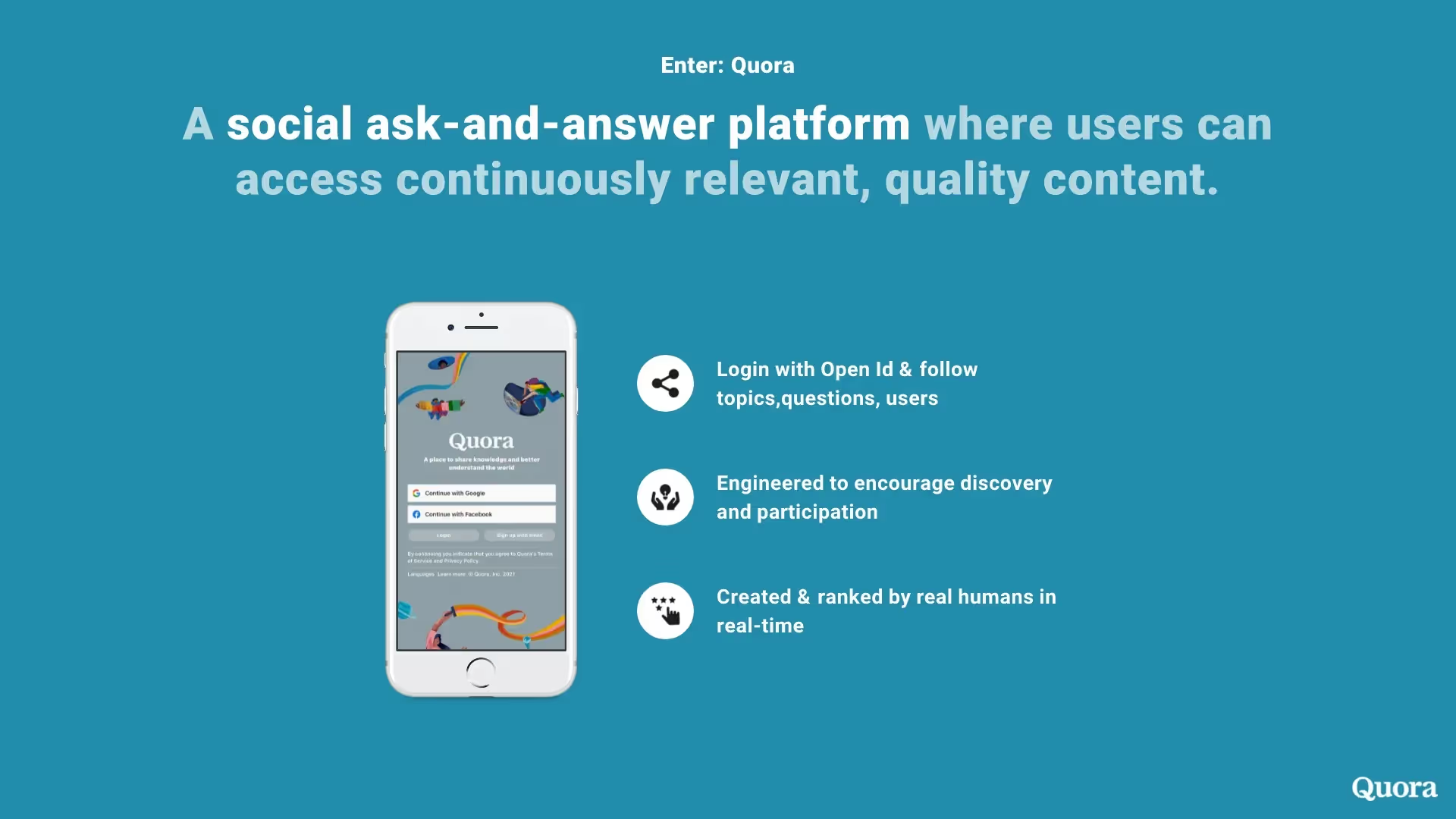
.avif)
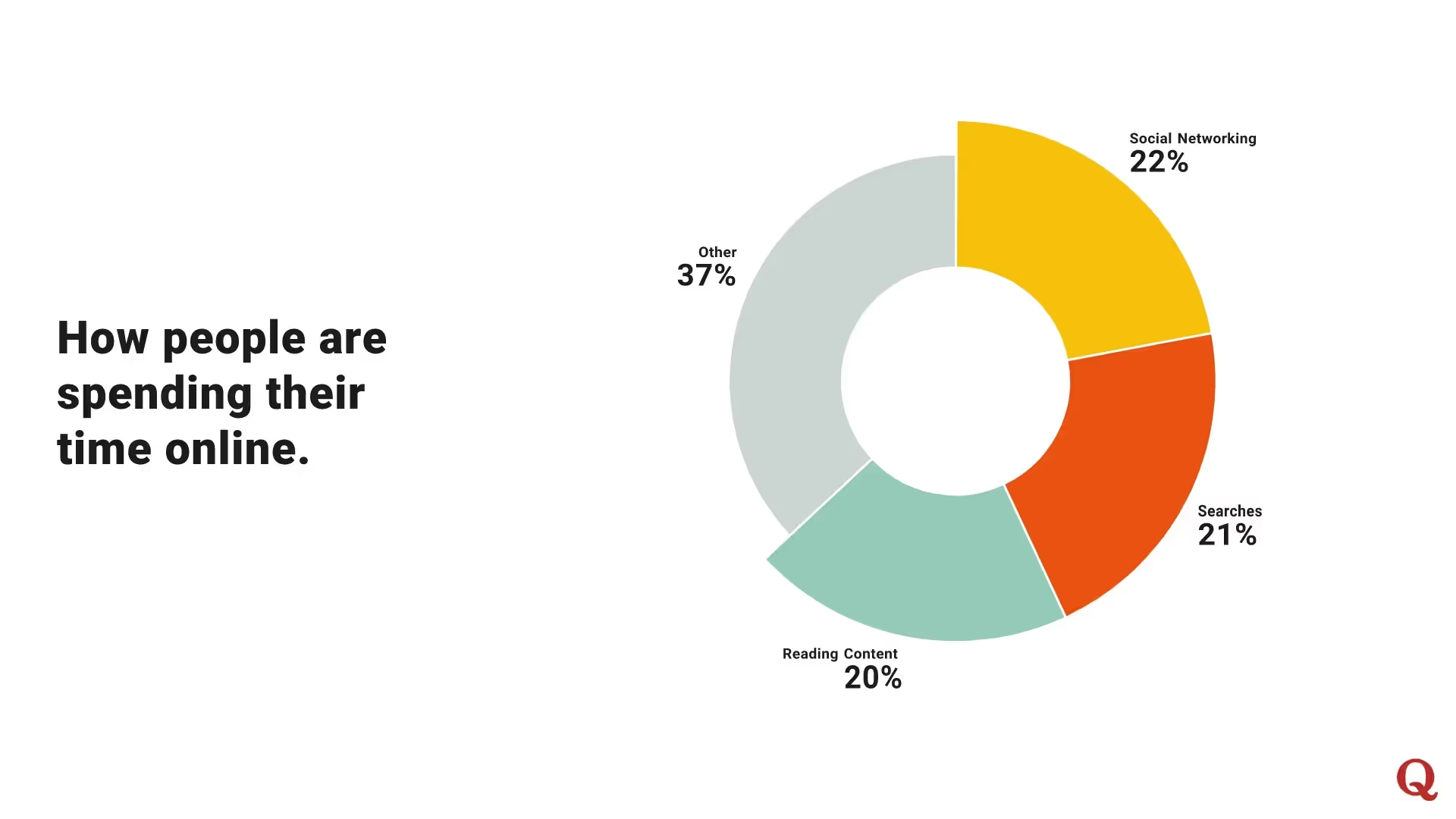
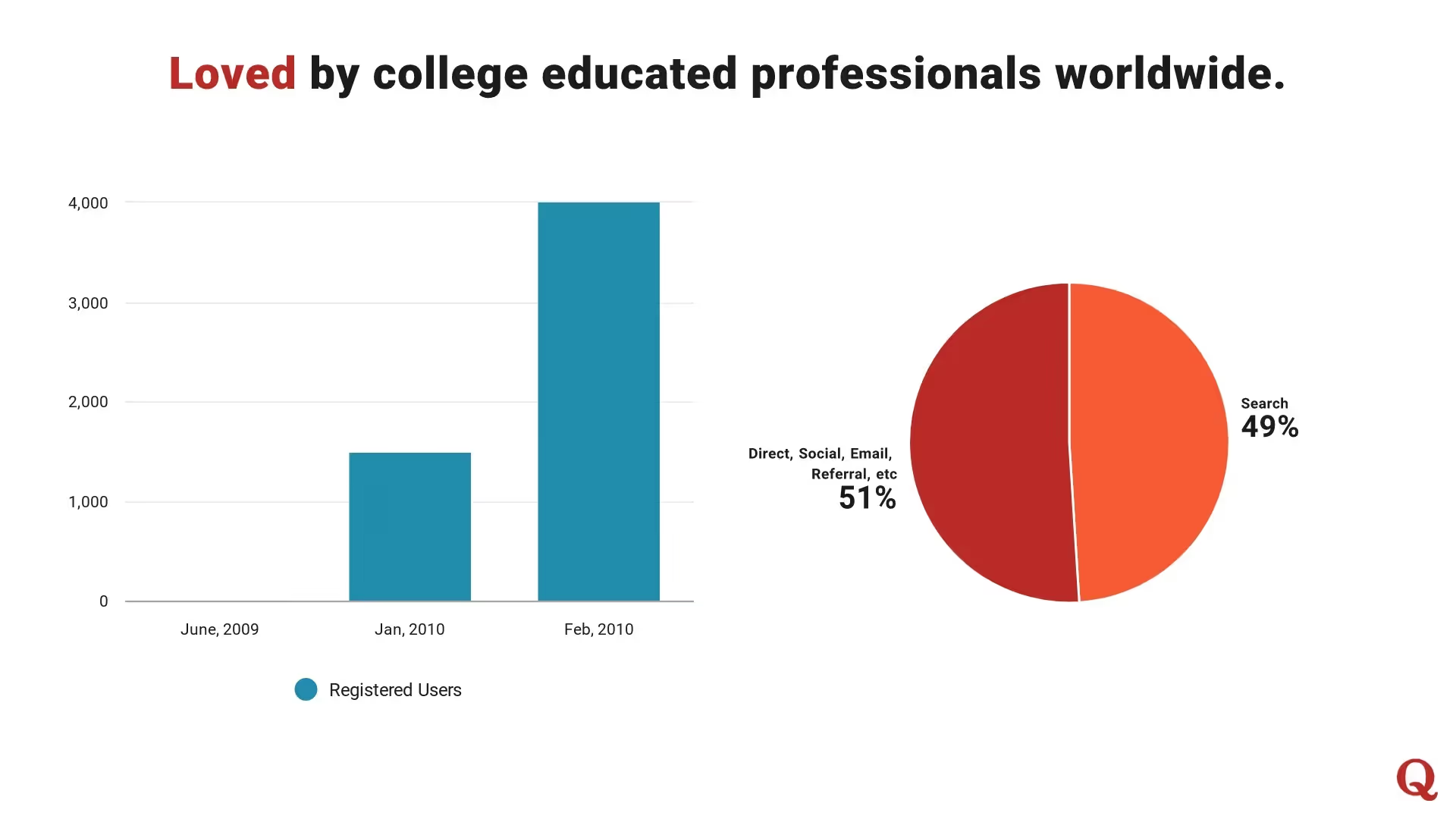
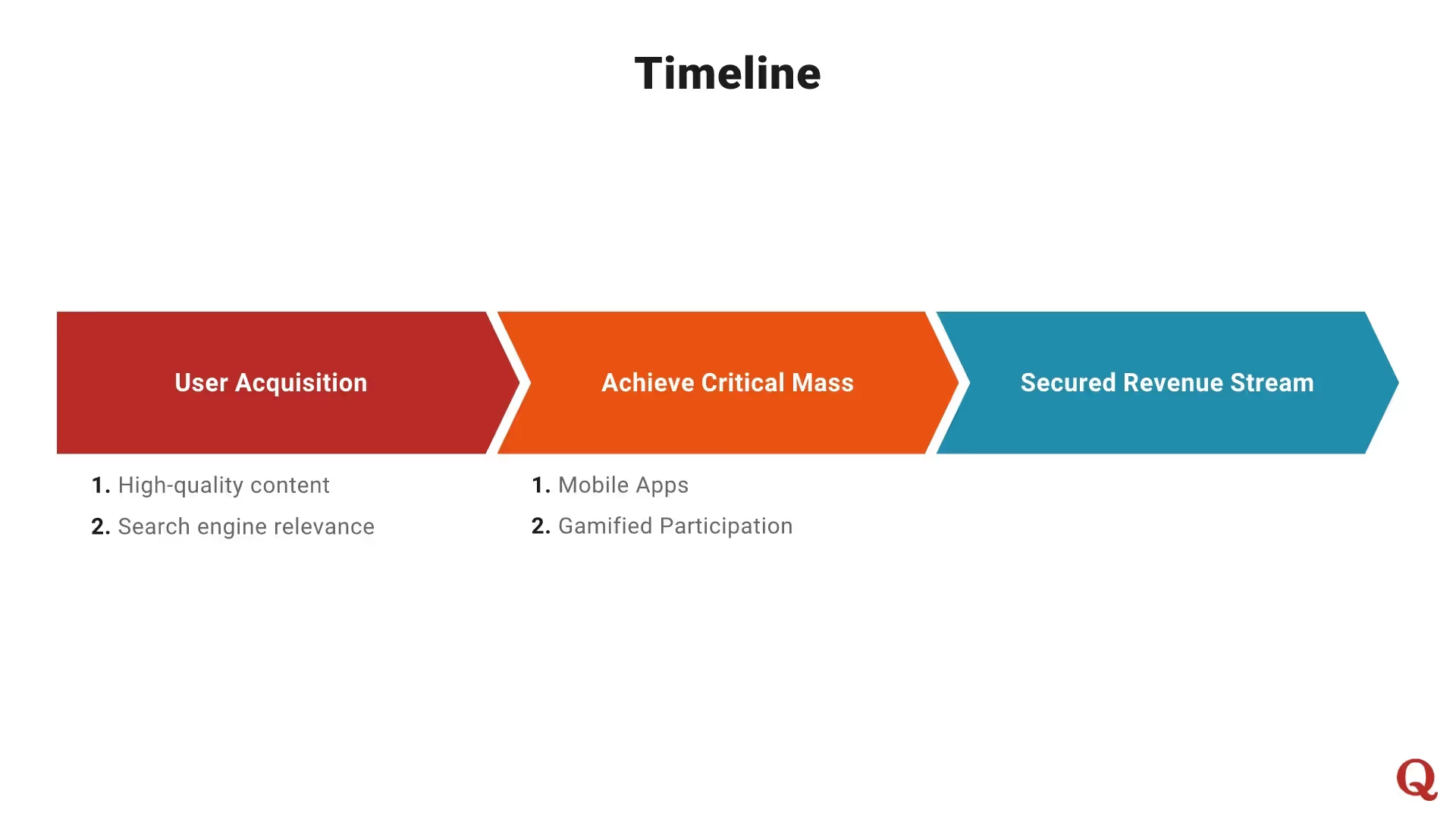
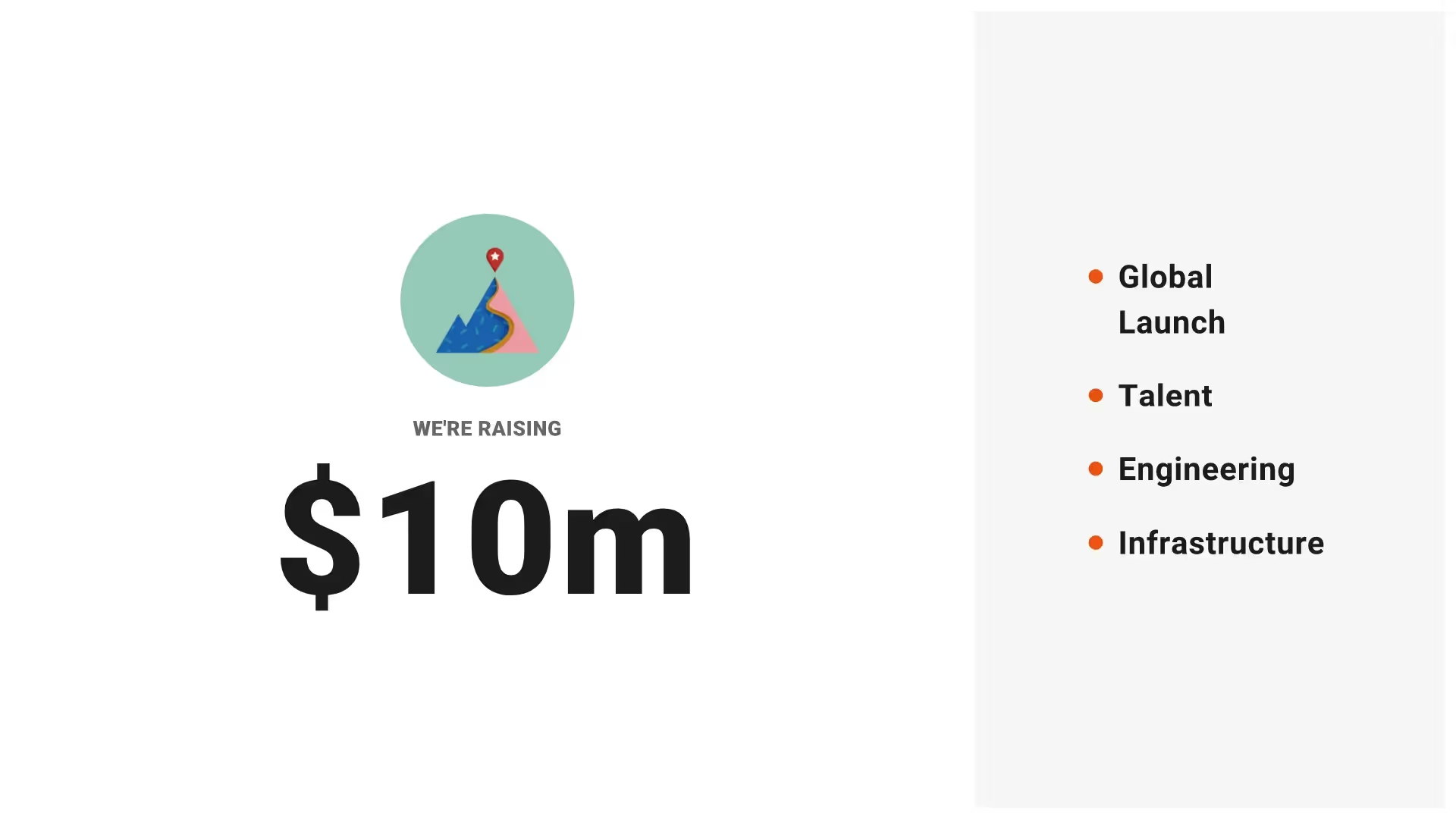
.avif)