Your presentation is a visual story. Big chunks of text aren’t going to get your information across to your audience. A smart, well-chosen mix of design elements will break up your content, highlight the most important parts, and leave a lasting impression on the viewer.
Headline templates are essential to keeping your presentation organized. Essentially, they’re titles for sections of your content. A headline template tells your audience what they can expect next in your presentation.
Use a headline template to:
- Make long blocks of text more readable
- Group sections of information into organized chunks
- Immediately let your audience know what the section will be about
A headline template instantly makes your presentation look more organized, professional, and easy to read.
Pro Tips for Headline Templates
Here are a few guidelines to consider when using headline templates.

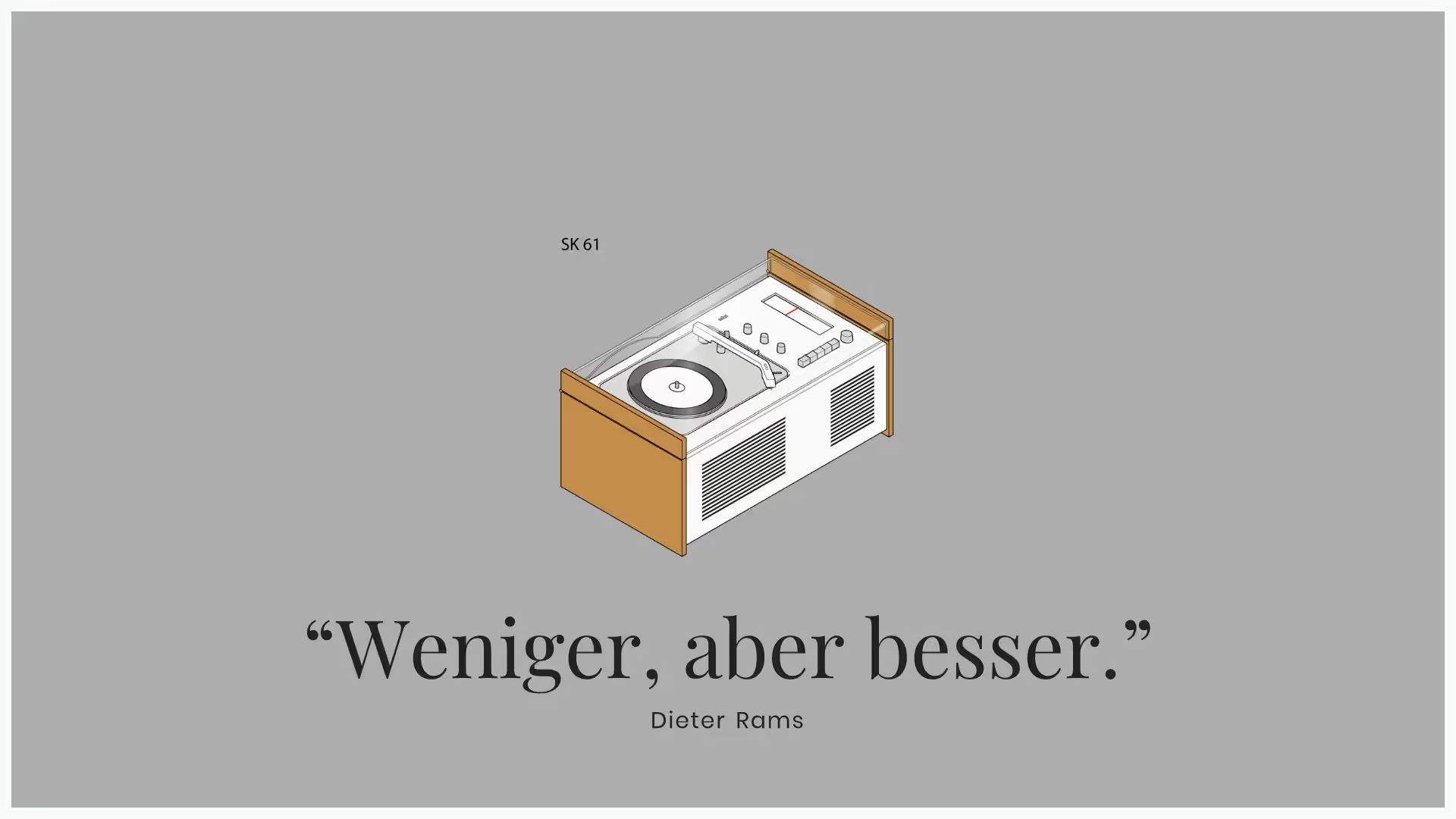

Use appropriate font sizes.
Your main headline should be the largest. Any sub-headers should, accordingly, be smaller.
Don’t overuse headlines.
There should only be one headline or title on your slide. It’s typically the main idea or topic of that slide; e.g., meet the team, design process, quarterly sales.
Pick the right font.
Since your headline should stand out, it’s okay to choose a different font than what you use for the text in the body of your presentation.
Don’t make it too wordy.
When it comes to headlines, short and sweet is best. Get to the point in your headline, and let the body of your slide do the rest of the talking.

ADD IMAGES EASILY
Choose from our library of thousands of free images and we’ll add them to your slide—instantly. No need to worry about formatting, either; we’ll do it for you.
NEW LAYOUTS IN SECONDS
Rearrange images and easily overlay text. No need to worry about formatting, either; we’ll do it for you.
More Popular Templates
With Beautiful.ai, getting started comes naturally. 60+ smart slide templates guide you and suggest ideas along the way, so you never have to face a blank page.


.svg)


