An image slide is important because it helps your audience to pay attention, understand, and remember the information you share with them. Use an image slide when you want to create visual interest in your presentation. Since people tend to connect with pictures, using unique images and wording will make a lasting impression. Creative, engaging visual content will help you make the impact you want with your audience.
Use an image slide to:
- Create a visual break in your presentation
- Display a quote or phrase with a background image
- To support the main message on a slide
The Beautiful.ai image template is not only easy to use, it allows for complete customization.
Discover AI capabilities for an image slide
With these AI-powered features, you can create a custom, on-brand image slide in just a few clicks.
Collaborate with AI on a headline
Give your logo grid slide a headline. Collaborate with AI to generate an impactful headline that grabs the attention of your audience.
Generate an on-brand image
Tell the AI what you’re looking for and generate an image that’s unique to your story, and your slide.
Add supporting copy
Need to add text to your image slide? The AI assistant can help create new copy with a prompt, re-write existing copy, and expand or shorten text length.
Create a graphic
Not a designer? No problem. Simply ask the AI to create a graphic based on your prompt, and you’ll get a finished design without the bottleneck of a professional graphic designer.
Idea for an Image Slide
A few things to keep in mind when designing:

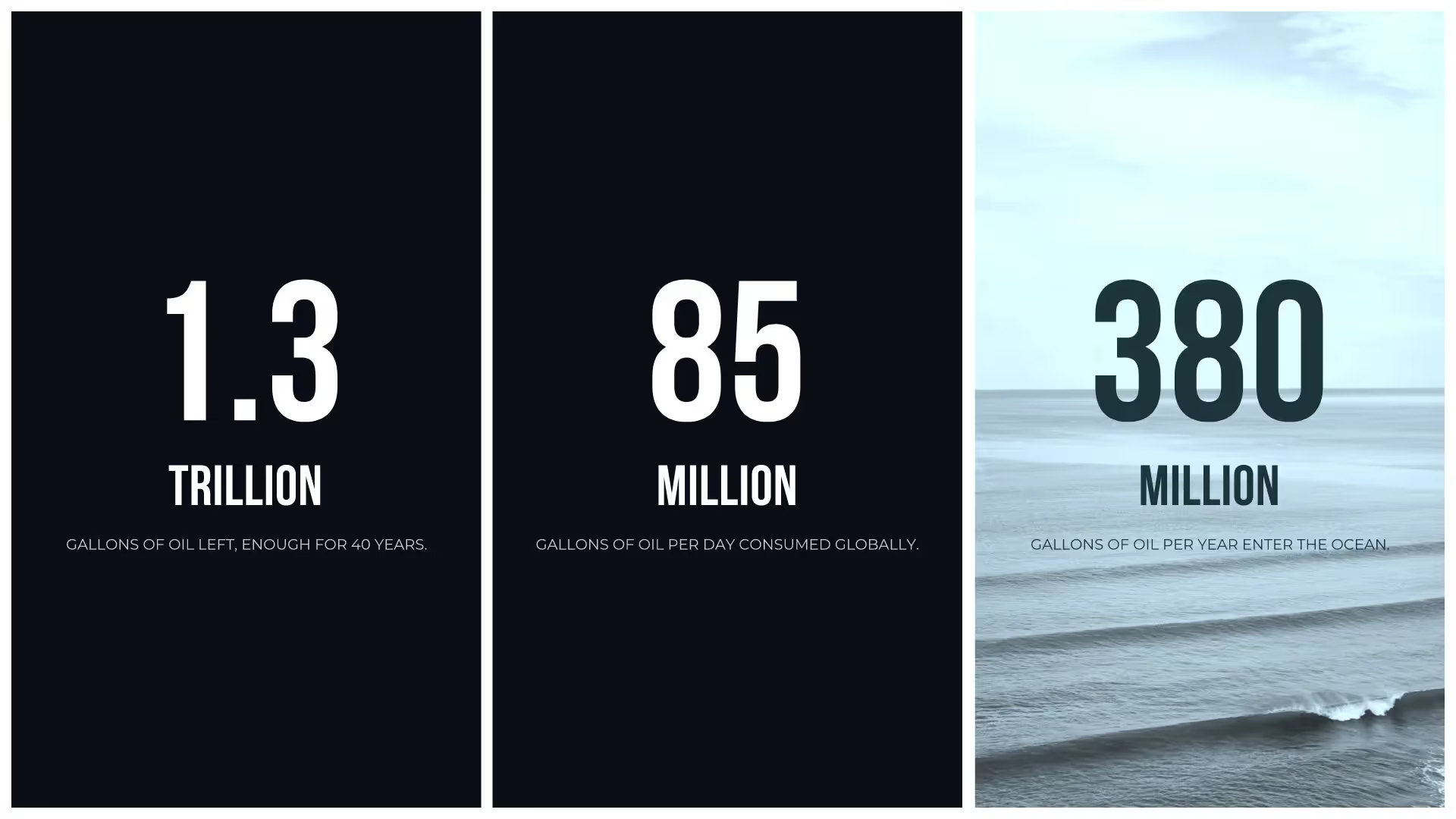
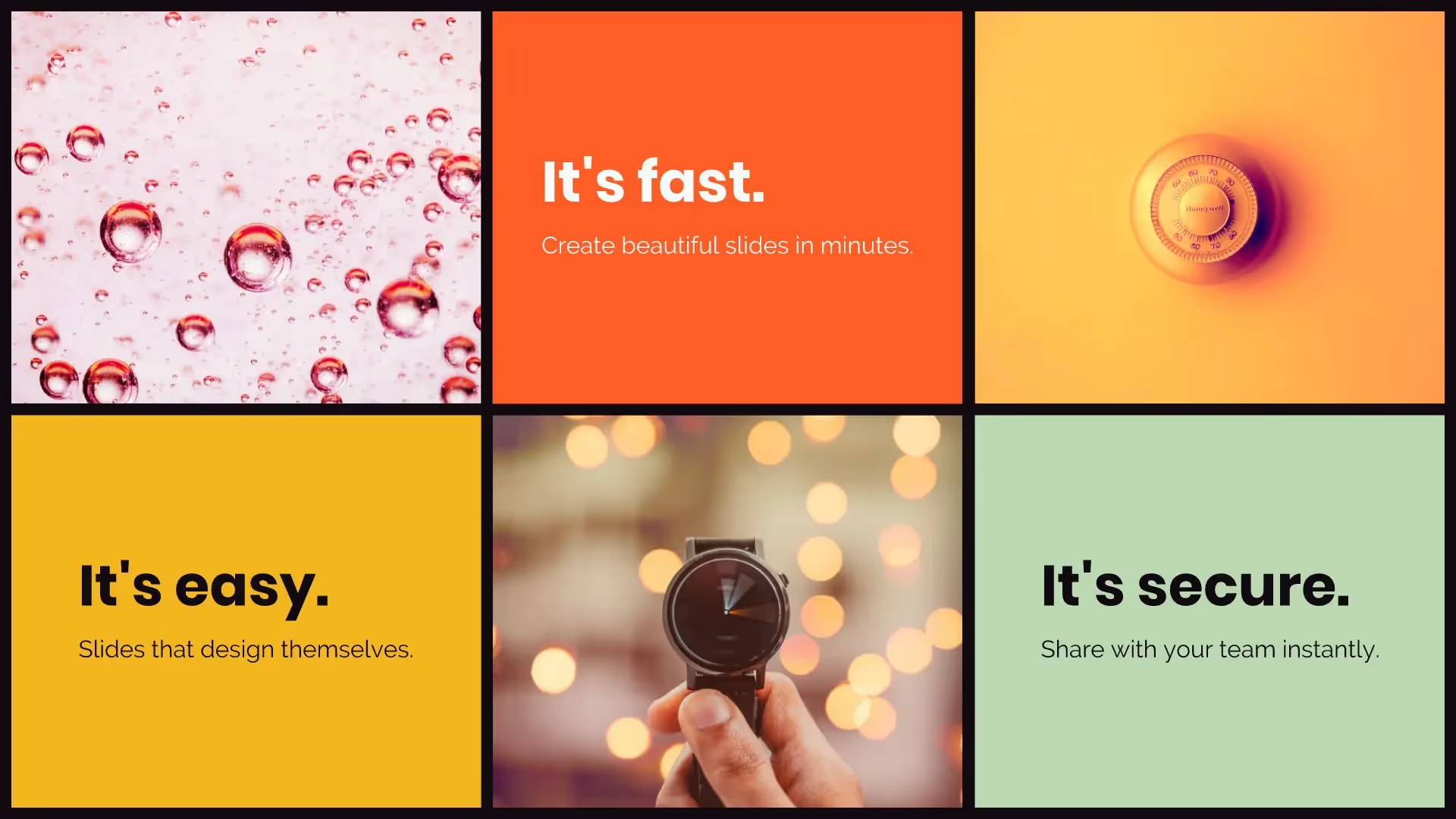
Simplicity is best.
Use one or two large images and one short line of text for maximum effect.
Use a professional image.
Choose a professional photo that clearly illustrates the theme of your presentation.
Get creative with numbers.
You can use the image grid slide template to show large numbers and statistics that make an impact on the audience.

ADD IMAGES EASILY
Search our library of free images or easily drag and drop your own. Our smart slides will automatically adjust the content as you add images.
NEW LAYOUTS IN SECONDS
Rearrange images and easily overlay text. No need to worry about formatting, either; we’ll do it for you.
More Popular Templates
With Beautiful.ai, getting started comes naturally. 60+ smart slide templates guide you and suggest ideas along the way, so you never have to face a blank page.


.svg)


