Tables are used to organize data that is overly detailed or complicated, allowing the reader to quickly see the results. A table slide can be used in a presentation to highlight trends or patterns in the data and to make information more readable by removing complex numeric data from the text. Typically, tables arrange data in rows or columns, but can be created with more detail if needed. Tables are widely used in communication, research, and data analysis.
Be sure to include table slides when you are putting together a:
- Financial analysis
- Pricing tier
- Competitive matrix
Creating tables can be tricky if you are using everyday software programs. Make it easy by using a table template from Beautiful.ai. All your data will be presented in a very aesthetically pleasing manner.
Pro Tips for Table Slides
Here are some guidelines to consider when creating a table slide:
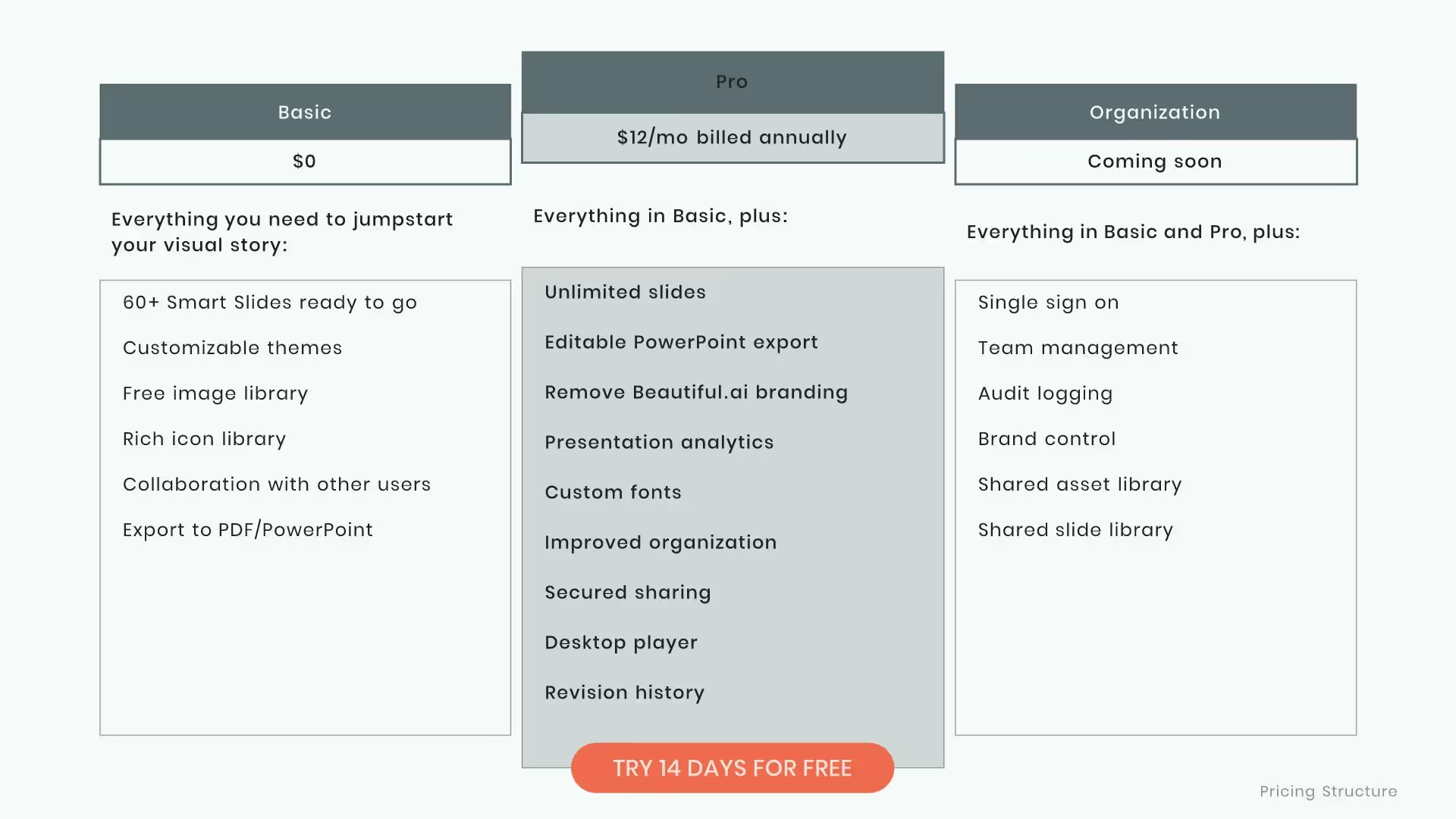


Incorporate simple design elements on the slide.
Remember a table should be visually appealing and easy to read. Don’t clutter the slide.
Differentiate the text.
Make table titles, subheadings, and data a different color and weight to ensure the table fulfills its purpose of presenting complex data “at-a-glance.”
Emphasize the most important information.
Be sure to highlight the column with the most important data you want your audience to focus on.

Reorder with Ease
Reorder rows and columns by clicking and dragging your content around the slide.
SIMPLE INTUITIVE CONTROLS
Change table style easily and visually emphasize rows, columns or cells to highlight important content.
More Popular Templates
With Beautiful.ai, getting started comes naturally. 60+ smart slide templates guide you and suggest ideas along the way, so you never have to face a blank page.


.svg)


